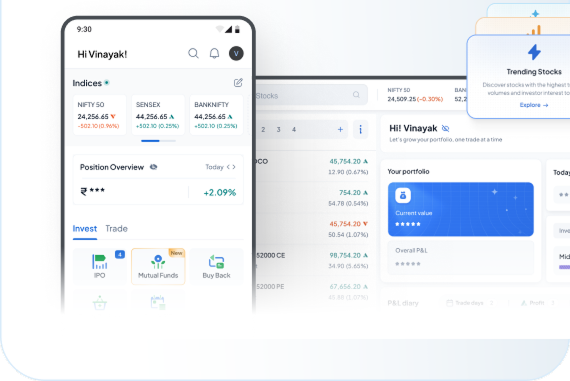Ipo
How to Check IPO Allotment Status Online?
Jul 24, 2025
Applying for an IPO is always exciting. You've done your research, invested your money, and now comes the big question—did you get the allotment? Many new investors feel confused about how to check IPO status online. While the process may seem of a technical nature at first, it's not really complicated. This article will guide you through everything you need to know about IPO allotment status check online, particularly for retail investors in India, and we will try to be as simple, clear, and jargon-free as possible.
What Is IPO Allotment?
Before diving into how to check IPO allotment status, let's quickly understand what IPO allotment actually means. When a company offers shares through an IPO (Initial Public Offering), people apply for these shares. But sometimes, more people apply than the number of shares available. That's when an allotment process is used.
If you're lucky, you get the number of shares you applied for. If the issue is oversubscribed, you may get fewer shares or none at all. That's where IPO allotment status comes in—it tells you what portion (if any) you've received.
When Is IPO Allotment Done?
Usually, the IPO allotment is done 5–7 days after the IPO application window closes. You don't have to wait for a notification; you can check the IPO allotment status yourself online. It's a quick process if you know where and how to do it.
Documents or Information You Need
To do an IPO allotment status check online, keep these details handy:
- Your PAN (Permanent Account Number)
- Application number or bid number
- Your depository participant (DP) ID or client ID
- Sometimes, your bank account number is used for the IPO
With this information, checking your allotment takes just a few clicks.
With this information, checking your allotment takes just a few clicks.
Here's a simple step-by-step guide on how to check IPO status online:
- Visit the official IPO registrar's website: The registrar is the third-party agency responsible for handling IPO applications and allotments. You'll find a section dedicated to IPO allotment.
- Enter your details: Use your PAN or application number. In some cases, your DP/Client ID may be needed.
- Submit and view: Click 'Submit' or 'Search' after entering your information. If shares have been allotted to you, the status will show how many. If not, it will say "No allotment."
That's it! This is the standard way most investors check IPO allotment status online.
What If You Don't Get an Allotment?
If your IPO allotment status says "No allotment," don't worry. It happens often, especially for highly popular IPOs. In such cases, your application money is refunded automatically, typically within 7 working days.
The refund comes back to your bank account or gets unblocked if it was held via UPI.
Common Mistakes While Checking IPO Allotment Status
Here are a few things to avoid:
- Entering an incorrect PAN or application number
- Checking the status too early (wait for the allotment date)
- Not refreshing the status page if the site is down or slow
Always double-check the information you enter for a smoother IPO allotment status check online.
How Can I Get IPO Allotment?
If you're wondering how to get IPO allotment, there are no guaranteed tricks. Allotments are usually done by lottery, especially for retail investors. But you can increase your chances slightly by:
- Applying early in the IPO window
- Avoiding huge bids and sticking to a single application per PAN
- Ensure your UPI or bank account has enough balance
Still, even with the right steps, getting shares depends on demand and luck.
Can You Check IPO Allotment Through Your Broker?
Some platforms allow you to check IPO allotment status directly through your broker account. However, this feature may not be available everywhere. It's always safer to rely on the registrar's website for accurate information.
How Do You Know If Shares Are Credited?
If the IPO allotment status shows that shares have been allotted, they will reflect in your demat account on the listing day or a day before. You'll also get an SMS or email from your depository confirming the credit.
Conclusion
Now that you know how to check IPO status easily and understand the full process, you're better prepared for your investment journey. Whether you're a beginner or a regular investor, staying informed makes all the difference.
If you're looking for a reliable platform to invest in IPOs and manage your allotments efficiently, Indiabulls Securities Limited offers a seamless experience for all kinds of investors. Their platform is easy to navigate and designed with Indian retail users in mind, helping you track IPO applications and allotments with ease.
FAQs
1. What time is the IPO allotment status usually updated?
The status is typically updated by late evening on the allotment date. Sometimes, it may take until the next morning, depending on the registrar.
2. Is PAN mandatory to check IPO allotment status online?
While not always necessary, PAN is one of the most commonly used options to check IPO allotment status as it's unique to each investor.
3. Will I be notified if I don't get an allotment?
Generally, you won't receive a direct message for non-allotment. You'll only see it when you check the status yourself. However, your application funds will be refunded without any action from your side.
4. Can I reapply if I don't get allotment?
Yes, you can apply for upcoming IPOs again. Each IPO is a fresh chance, and your past record doesn't affect new applications.
Disclaimer: The contents herein are only for information and do not amount to an offer, invitation or solicitation to buy or sell securities or any other financial product offered by Indiabulls Securities Limited (formerly Dhani Stocks Limited / DSL). The content mentioned herein is subject to updation, completion, amendment without notice and is not intended for distribution to, or use by, any person in any jurisdiction where such distribution or use would be contrary to law or would subject Indiabulls Securities Ltd. (formerly Dhani Stocks Ltd. / DSL) to any licensing or registration requirements. No content mentioned herein is intended to constitute any investment advice or opinion. ISL disclaims any liability with respect to accuracy of information or any error or omission or any loss or damage incurred by anyone in reliance on the contents herein. This blog is based on information obtained from public sources and sources believed to be reliable, but no independent verification has been made about its accuracy or its completeness is guaranteed. This content mentioned in this blog is solely for informational purpose and shall not be used and/or considered as an offer or invitation or solicitation to buy or sell securities or other financial instruments. ISL will not treat recipients as customers by virtue of their receiving this report. The securities / Mutual Fund units (if any) discussed and opinions expressed in this blog/report may not be suitable for all investors. Such investors must make their own investment decisions, based on their investment objectives, financial positions and specific needs. ISL accepts no liabilities whatsoever for any loss or damage of any kind arising out of the use of this report. Past performance is not necessarily a guide to future performance. Investors are advised to see Risk Disclosure Document to understand the risks associated before investing in the securities markets. ISL may have issued other blogs that are inconsistent with and reach different conclusion from the information presented in this blog.
Indiabulls Securities Limited (formerly Dhani Stocks Limited) is a Mutual Fund Distributor registered with ‘Association of Mutual Fund of India’ (AMFI) vide ARN number ARN-160411. Corporate Identification Number: U74999DL2003PLC122874; Registered office address: A-2, First Floor, Kirti Nagar, New Delhi - 110008. Tel.: 011-41052775, Fax: 011-42137986.; Correspondence office address: Plot no. 108, 5th Floor, IT Park, Udyog Vihar, Phase - I, Gurugram - 122016, Haryana. Tel: 022-61446300. Email: helpdesk@indiabulls.com